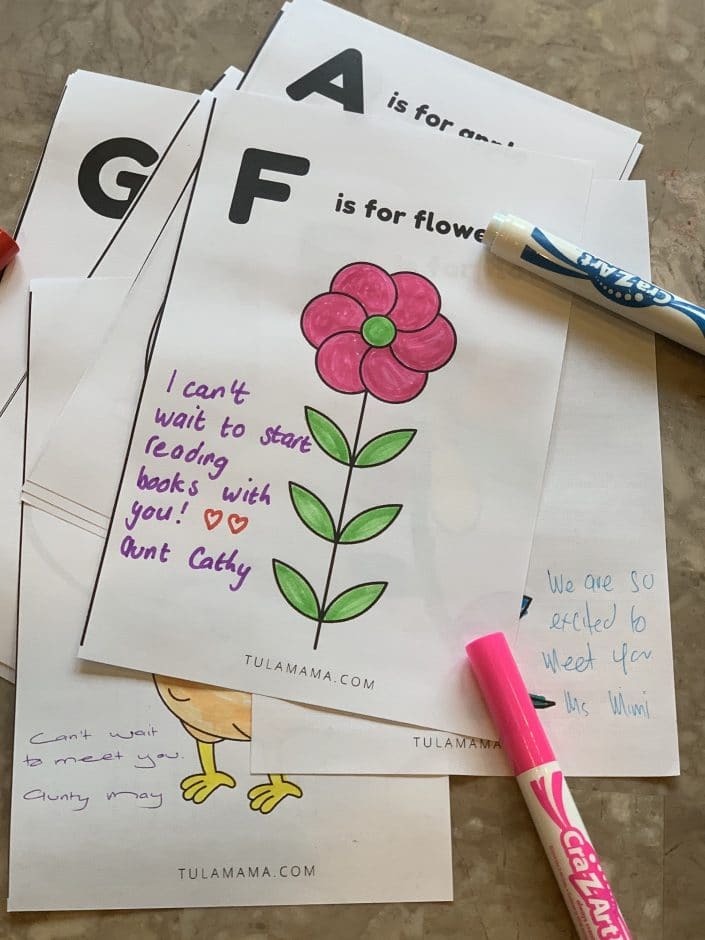Contents
What Is A Virtual Baby Shower?
Unlike a traditional baby shower, a virtual baby shower is a shower that is not limited by a venue. Virtual baby showers can be enjoyed by people around the world.
The days where the whole family lives in one town are long gone. People move and we often live far away from our loved ones. Usually, we would travel for special occasions like a baby shower, but this is not always possible, particularly if family members are spread across the world. This is also the case for family members in the military, who are often not able to get time off to travel.
So a virtual baby shower is a perfect opportunity to have technology work for us, and bring us a little closer together… so to speak.
Treating your virtual baby shower as you would a real baby shower, will make it a great experience for everyone.
The Difference Between A Traditional Baby Shower And A Virtual Baby Shower
The most important difference between a virtual baby shower and a traditional shower is that you cannot touch, feel, smell your friends and family. You are limited to seeing them through a screen. However, despite the limitations, there are many pros to having a virtual baby shower.
The Benefits Of A Virtual Baby Shower
- There is no need to book an expensive venue.
- You have no expense for food and drinks.
- No extensive setup and tear down is required, as with a traditional baby shower.
- Guests do not need to travel. A virtual baby shower can be held in the comfort of their home, or wherever they want, provided it has a reliable internet connection.
The Drawbacks Of A Virtual Baby Shower
Apart from the obvious fact that you can’t touch, feel, smell your family and loved ones, there are a few other drawbacks.
- If some guests are technologically challenged, this may be a problem. They may need some help setting up.
- Timing your baby shower across time zones may be challenging. Early afternoon for you may be the wee hours of the morning for some.
- There may be unexpected technical difficulties, the power may go out, the internet may go down, etc.
How To Setup A Virtual Baby Shower
Your first challenge is to decide on a video platform where your virtual baby shower will be held. The goal is to ensure that the platform you choose is accessible to everyone.
But while accessibility is important, so are the features. Do make sure the platform you are using offers the features that are important to you.
Below is a breakdown of the important features of each video platform. However, you may want to test before you commit. If you are comfortable with the platform, it will make things much easier.
On the day of your virtual baby shower, do check your connection a few hours before you go live. Things happen. By checking early, you will have time to troubleshoot if necessary.
Also, do try to go live approximately 10 minutes before the actual event time. This will allow you to help others if necessary, and to check that everything is set.
A few video sharing platforms you may consider are:
Zoom
- Zoom is free for everyone—you can have up to 100 connected devices. (There is a charge for more devices).
- Zoom is probably your simplest and easiest video service options. You won’t even need to download an app, (although there is an app option).
- Setup is easy. The host sets up a virtual room with a unique ID and password. That information is sent to the baby shower guests, and guests don’t need a Zoom account to be able to access the party.
- You will have 40 minutes of meeting time per room. If you need more time, you can either buy more time, or you can simply close out the room and start a new one.
- You can create fun backgrounds.
Facebook Messenger And Facebook Messenger Rooms
- If you are having a small party, you can use Facebook messenger video calls. For larger groups, use Facebook’s new group messenger service.
- Anyone can use Messenger Rooms—you don’t have to have an account.
- There is no time limit, (as with a Zoom baby shower.)
- You can personalize your room name. For example, “Amanda’s Baby Shower”.
- A great feature that Facebook messenger has is that guests can use filters to create funny faces.
- You can also customize backgrounds with decorations. If you have a baby shower theme, try to get a background to match your theme.
Skype
- It’s free to use and it’s easy to set up for new account holders;
- Skype is very common, so there is a good chance that everyone already has a Skype account.
- You can include up to 25 people with Skype.
- With Skype, you can have a true community event because everyone will be able to see everyone else.
Google Hangouts
- Anyone with a gmail account has access to Google Hangouts. It is free, very accessible, and seriously easy to set up.
- Everyone in Google Hangouts will be able to see one another. This is similar to Skype.
- Setup is easy with just one tap. You are able to talk one-on-one or invite friends for a group call with up to 10 people.
- You are able to sync your chats across devices. This ensures that you can keep your conversation going whether you are on the web or your phone.
Facebook Live Video
- If you are brand new to facebook live, you will need to choose the live streaming software you want to use, such as OBS, Wirecast or XSplit. They are not all free.
- You can go live from your personal profile, a page, a group or event. Because you are planning a virtual baby shower, you are likely to set it up as an event.
- With Facebook’s live streaming, you can invite certain friends and family to a video stream.
- People will only be able to see your party, not one another. This is different from Skype and Google Hangouts.
- Your guests would be able to comment while watching.
- You will be able to save your video for others to watch later, or to save as a memento to share with the baby.
- Do make sure to personalize the group, page or event. You can do this with photos, digital images of the invitation, etc. The goal is to set it up as if you would decorate for an actual baby shower. Create an atmosphere where people can feel engaged.
Facebook Event
You can set up your baby shower facebook event in just a few clicks:
- From your News Feed, click Events in the left menu. Click and create the event.
- Choose to create a private or public event.
- If you choose a private event, only invited guests will see your event.
- Do keep in mind that once you have created a private event, you won’t be able to change it to “public” later.
- If you choose to create a public event, anyone will be able to see your event if they search for it.
- Public events cannot later be changed to private.
- Type in the event name, location, date, time, and description. Click to proceed.
- On the next screen, you’ll be able to add a cover photo or video, invite guests, upload photos, share posts, and edit event details.
- As your event will be for a virtual baby shower, do try to create a welcoming atmosphere with beautiful pictures and videos.
WebBabyShower.com
- This is not a free service, but you do get a 7 day free trial.
- Setup is easy.
- Because this service is specifically for virtual baby showers, they have custom themes and matching invitations for you to choose from.
- They also offer a home page for your baby shower, a virtual guest book, gift registry links, a photo album, etc.
Facetime (For Apple Devices)
- Facetime is free and easy, but it comes with a big obstacle—it works only between Apple devices. You can use iPhones, iPads or Apple computers (OS X Lion 10.7 or later).
- Facetime allows up to 32 connected devices. (The average size of most baby showers is 25).
- Multiple people can join the call. They can do so by using their Apple ID and they need to be invited by the host.
- You can connect to Facetime via WiFi or cellular data if you have a data plan.
When it comes to a virtual baby shower, you don’t have to deal with food and venues. However, your priority now moves to making the virtual baby shower as fun and easy as possible for attending guests.
How To Plan A Virtual Baby Shower
Get Baby Shower Invitations
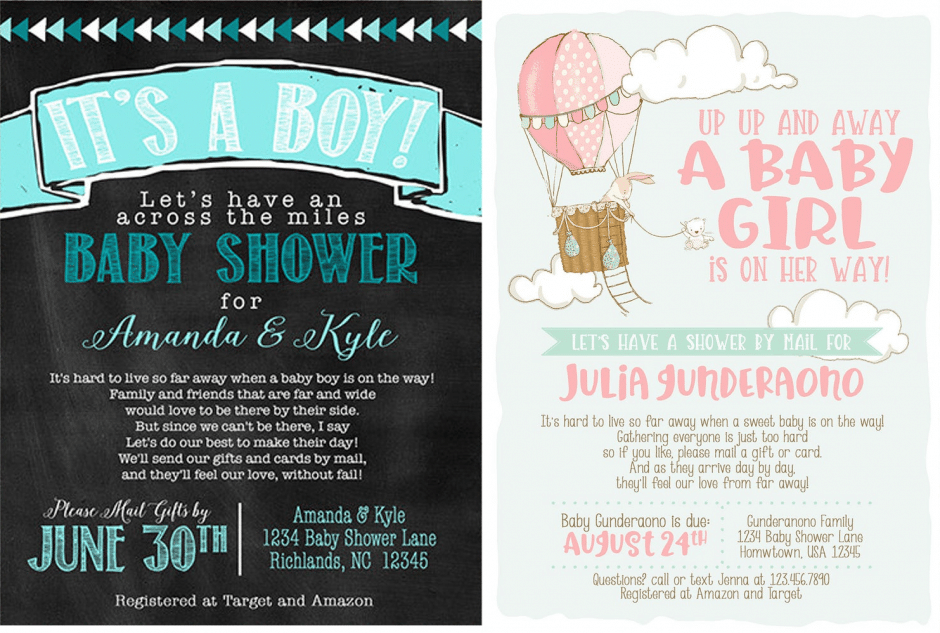
Since your baby shower will be electronic, it would make the most sense to have electronic baby shower invitations. However, you can change things up as you like.
In an attempt to make it feel more real and official, some hosts do send physical baby shower invitations.
Another benefit of sending paper invitations is that you can include maternity photos and/or baby shower games in the envelope.
Arrange Your Baby Shower Games And/Or Activities
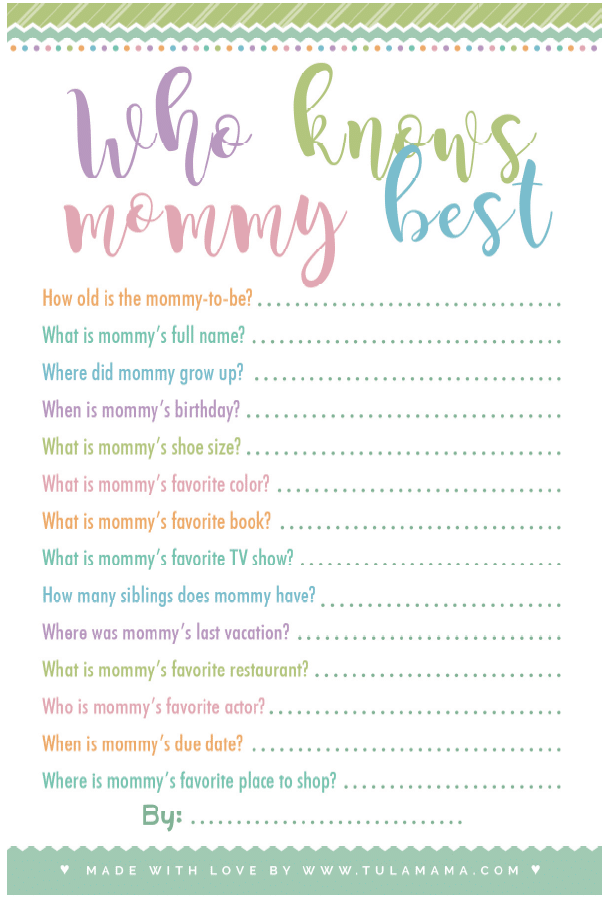 When it comes to baby shower games, you’ll be very limited. You won’t be able to play games like guess the baby food game, stroller racing, or spit the pacifier. However, there are many baby shower games that can be adapted – particularly printable baby shower games, like:
When it comes to baby shower games, you’ll be very limited. You won’t be able to play games like guess the baby food game, stroller racing, or spit the pacifier. However, there are many baby shower games that can be adapted – particularly printable baby shower games, like:
- Baby Jeopardy
- Who Know’s Mommy Best?
- Baby Shower Word Scramble
- Baby Shower Nursery Rhymes
- Celebrity Baby Name Game
- Baby Shower Word Search
Just because you’re having a virtual baby shower does not mean you are limited to baby shower games only. There are many baby shower activities you can do, too. In fact, activities can be mailed to guests, and they can mail finished activities back.
Some popular baby shower activities for virtual baby showers are:
- Advice for new parents – these can be collected for a scrapbook or folder;
- Wishes for baby cards – these too can be collected for a scrapbook or folder;
- Creating an alphabet book for baby – this is a baby shower activity where everyone colors a few pages for baby’s first alphabet book. Once completed, all pages can either be scanned and digitally sent to mom, or mailed to her.
- Decorated bibs, onesies, etc – family members from far away always want to feel part of the new baby’s life, and creating unique bibs and onesies help them feel involved.
Plan Your Baby Shower Prizes And Favors
Baby shower prizes are awarded to prize winners. This is what normally happens at traditional baby showers. It becomes a bit of a challenge for a virtual baby shower, but it’s certainly not impossible.
The easy route would be to simply offer amazon gift cards![]() to winners. That way, they can be awarded their prizes shortly after winning their respective baby shower games.
to winners. That way, they can be awarded their prizes shortly after winning their respective baby shower games.
However, if you want to keep things special, you could always ship the baby shower prize to the winners (if the prizes are safe to be shipped.)
Announce winners early. Do not wait until the end of the baby shower because not everyone will be able to stay until the end.
Baby shower favors may not be expected for a virtual baby shower, but it’s always ‘nice’ to send it to your guests, if only for the sake of tradition.
Pick a baby shower favor that lends itself to shipping (light, not fragile or dangerous), and send it to the attendees of your virtual baby shower.
Baby shower cookies are usually a good idea because they’re relatively light and easy to ship.
Make Arrangements To Receive Baby Shower Gifts and Send Thank You Cards
A virtual baby shower may not be traditional, but baby shower gifts certainly are. Regardless of whether your shower is traditional or virtual, baby registry gifts will still be sent to your physical address.
With Amazon prime, shipping gifts is not a problem for the sender or the receiver. However, international guests may have a challenge with shipping charges. Do keep this in mind as you add items to your baby registry.
However, gift cards![]() are always a great option for international guests! It allows them to contribute, and you to get exactly what you need for the new baby. Therefore, be sure to add a few to your Amazon baby registry.
are always a great option for international guests! It allows them to contribute, and you to get exactly what you need for the new baby. Therefore, be sure to add a few to your Amazon baby registry.
You will likely get some resistance from traditionalists. They may not appreciate the idea of “sending gifts,” much less participating in a virtual baby shower. Explain as best as you can, but also accept that they may not be persuaded.
But while your guests may send gifts to an untraditional baby shower, you will be expected to send thank you cards… in a traditional way. That means, send thank you cards for all baby shower gifts you receive.
Create A Party Friendly Setup

Anywhere you like.
If you are using a video service like Zoom creating is fun background is not necessary because Zoom allows you to create your own, fun backgrounds. However, if you don’t have that option, do try to put up a few decorations to make things more festive. You don’t need anything elaborate – a few baby shower balloons may be adequate. The goal is to make the broadcast feel festive.
If the baby has a nursery, this room may be a great idea. It will put your virtual guests in a baby celebrating mode.
Send Out Reminders
Because people don’t need to physically go to your baby shower, they may forget. This is not unusual. However, by sending out a reminder a day or two before your virtual shower, you can increase the chances of them remembering.
Also, virtual parties may not be something they do all the time. Therefore, even though the instructions may be easy, it would be helpful to send links and instructions along with your reminders.
Hybrid: A Traditional Baby Shower + A Virtual Baby Shower
This is the best of both worlds!
If you are planning a traditional baby shower, but some friends and family members just are not able to attend, you may consider combining the two. That way, friends and family from far away can participate and experience in the celebration… in real-time.
This situation may present a few challenges. For example, mom-to-be or the host cannot be in front of the camera all the time. As long as the virtual guests understand, and treat the affair as if they are watching an interactive movie, it could absolutely work.
PLANNING A BABY SHOWER? HERE ARE A FEW HELPFUL RESOURCES:
Hosting or planning a baby shower takes a lot of work. You will be juggling a lot of balls in the air. Use the resources below to make your life A LOT easier.
Baby Shower Planning
- 7 Easy Tips on How To Plan a Baby Shower
- The Only Baby Shower Checklist You Will Need!
- A comprehensive List: Baby Shower Invitation Wording
- 54 Breathtakingly Beautiful Baby Shower Centerpieces
- Expert Tips on How To Host A Baby Shower That Everyone Will Remember
- 89 Beautiful & Totally Doable Baby Shower Decorations
- Baby Shower Etiquette
- Baby Shower Invitation Etiquette
Party Favors, Prizes & Foods
- Easy Baby Shower Desserts That Are Truly Irresistible
- Strictly Baby Shower Activities, Not Games
- 72 Mostly FREE and Hilarious Baby Shower Games To Play
- 52 Easy & Delicious Baby Shower Food Ideas
- 41 Ridiculously Easy & Delicious Baby Shower Punch Recipes
- Baby Shower Prizes Your Guests Will Actually Love